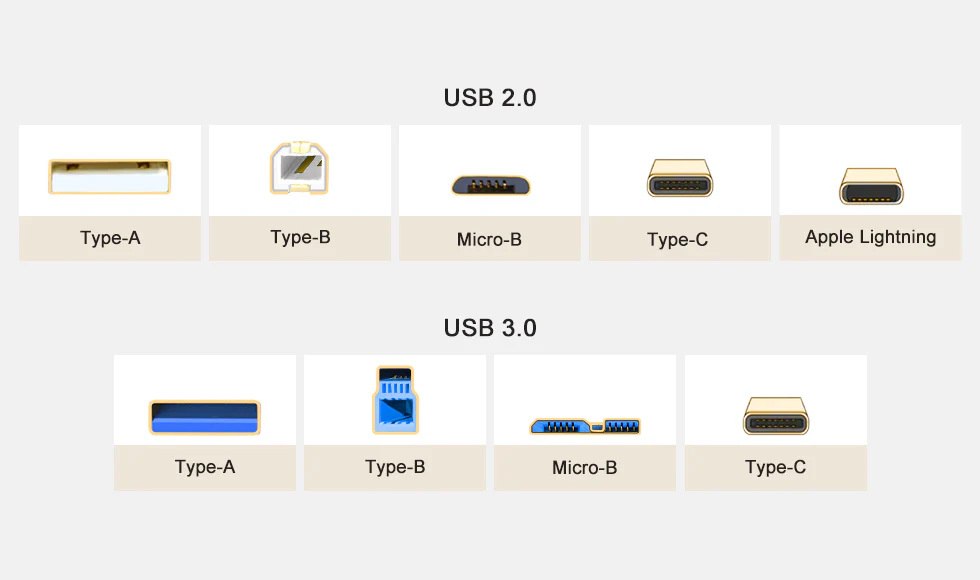21 of The Best External Digital Storage in 2025 Compared Side-by-Side
Compare the 21 best External Digital Storage, Seagate Portable, Seagate Expansion, SanDisk Extreme Pro, Samsung T7, Samsung T9, SSK Portable, Crucial X9, Crucial X9 Pro, ADATA SE880, ADATA SC750, WD Elements, WD Elements Desktop, WD My Book Desktop, WD My Book Duo Desktop, LaCie Rugged Mini SSD, LaCie Rugged SSD Pro, LaCie Rugged SSD, LaCie Portable SSD, SSK SD301 PRO and Samsung T7 Shield with a user adaptive comparison table combined with the best comparison approach to match your specific needs.
In this comprehensive comparison, we’ve done the heavy lifting to make your decision-making process as seamless as possible. Researching, collecting, and analyzing key data has been done on external digital storage devices, organizing it into an easy-to-read, highly visual table format. By presenting both objective, fact-based data and subjective factors that depend on individual preferences, we empower you to make the most informed decisions based on your unique needs. Whether you’re in the market for a reliable external HDD or a fast, high-performance SSD, our comparison ensures you understand the essential differences and make a choice that aligns with your requirements.
We dive deep into a wide range of critical aspects that matter when choosing an external storage solution. This includes comparing the most common storage technologies such as HDD and SSD, and other important characteristics like the enclosure form factor, weight, and device resilience features (IP ratings and shock/drop resistance). We also examined practical factors such as capacity, read/write speeds, interface protocol, encryption support, and additional features like LED indicators, USB hubs, and lanyard holes. Our comparison even highlights interesting details, such as which companies offer warranties that match the expected lifespan of their storage technology, and which ones fall short. Whether you prioritize durability, speed, or value, our guide provides everything you need to choose the best external storage for your needs.
Watch a walkthrough
A quick guide on how to use the new compairson table
Thumbdrive: is typically small, lightweight and cableless.
Slab: Is typically a device that is a bit bigger than Thumbdrive, and also portable (In pockets or backpacks) and requires a cable to operate.
Stationary: Is typically a device that is the biggest and heaviest and stays in one place (for the longest time) once plugged and requires a cable or more to operate.
SSD (Solid State Drive): An SSD is a type of storage device that uses flash memory to store data, making it faster and more durable than traditional hard drives. Unlike HDDs, SSDs have no moving parts, which allows for quicker data access, higher reliability, and less power consumption. This technology makes SSDs ideal for devices that require high performance, such as laptops, desktops, and gaming consoles.
HDD (Hard Disk Drive): An HDD is a traditional storage device that uses spinning magnetic disks to read and write data. It has mechanical parts, including a read/write arm and rotating platters, which can make it slower and more prone to physical damage compared to SSDs. While slower than SSDs, HDDs offer larger storage capacities at a more affordable price, making them popular for archival and mass storage applications.
The volume of a cuboid (also called a rectangular prism) is the amount of space it occupies. It is calculated by multiplying its length, width, and height.
The formula for the volume of a cuboid is:
Volume = Length × Width × Height
Length is the longest side,
Width is the shorter side, and
Height (or Depth) is the vertical dimension.
Device Resilience takes into account the IP rating (water and dust resistance) and drop/shock resistance and the storage technology used in the device.
How it’s calculated:
- If water/dust/drop resistance exists:
Device Resilience Score (DR) = ((Solid Rating + Liquid Rating) * Drop Distance Feet) * SSD/HDD - If water/dust/drop resistance doesn’t exist:
Device Resilience Score = SSD/HDD
Where:
1pt: HDD
2pts: SSD
The slowest read from the storage using the right cable (if needed) and the right interface protocol on the computer/phone side.
The fastest read from the storage using the right cable (if needed) and the right interface protocol on the computer/phone side.
The slowest write into the storage using the right cable (if needed) and the right interface protocol on the computer/phone side.
The fastest write into the storage using the right cable (if needed) and the right interface protocol on the computer/phone side.
An Interface Protocol refers to a set of rules or conventions that define how data is exchanged between an input device and a computer or other electronic system. We can say that it is one of the factors responsible about the max transfer speed a device can get.
In this comparison we have 2 variations of interface protocols:
- USB (Universal Serial Bus): Is a standard developed by USB-IF (USB Implementers Forum) to facilitate communication and power delivery between various electronic devices, such as computers and peripherals.
- Thunderbolt: Is a high-speed connectivity protocol developed by Intel that allows for fast data transfer.
We’re listing the interface protocol just as an informational characteristic (it has no effect in the comparison results) so we can tell which protocol our computers and cables needs to support to achieve the highest data transfer speed possible before buying any storage device.
The Interface Type is the form factor (the way it is shaped) of the connector, USB-IF (USB Implementers Forum) developed many form factors (Types) such as A, mini A, Micro A, B, Mini B, Micro B and C.
Quantity: How many interfaces the storage device have.
Quality:
1pt: For each existing uncommon type (Type-Micro-B).
2pts: For each existing common type (Type-A & Type-C).
Common interface type means almost everyone of us can use the cables they have in their houses, these cables might not achieve the highest data transfer speed possible, but they can at least get the job done, better than not doing the job at all which is the case with the uncommon interface type.
Reference(s):
- USB Interface Types (Image): https://www.cablecreation.com/blogs/news/all-the-things-you-want-to-know-about-the-usb-cable-types
This requires a special software from the manufacturer to work, please check the software compatibility with your operating system.
You can always use third party tools for encryption and password protection like Cryptomator, VeraCrypt, …
Storage devices that uses SSD as their technology are the silent ones since it doesn’t need moving parts to operate while the ones using HDD are the more noisy ones because they have mechanical parts.
The small LED light bulb blinks when data is being transferred, allowing you to monitor the drive’s status. This simple yet effective feature helps protect your data and ensures you don’t unplug the storage device prematurely during data transfer.
A lanyard hole, is a small but useful feature that provides several benefits such as improved portability, convenience and protection against loss.
A USB hub offers several advantages over a single USB interface/connector, particularly when dealing with multiple devices or peripherals. It increases the number of ports which gives some sort of convenience for multiple devices and can also support different USB standards all while everything is organized in a tidy setup.
This characteristic represents the interface you need on your computer/phone/… to use this storage device out of the box.
Quality rating:
2pt: Supports the full advertised speed.
1pt: Does not support the full advertised speed.
This characteristic represents the interface you need on your computer/phone/… to use this storage device out of the box.
Quality rating:
2pt: Supports the full advertised speed.
1pt: Does not support the full advertised speed.
The longest the time data can be retained based on the storage technology used. Typically HDD can last between 3-7 years, SSD between 5-10 years and Tape Cartridge is able to last up to 30 years.
Some companies offers different warranty duration for the same storage device depending on regions.


Dimensions: 4.6″L x 3.15″W x 0.58″H
This device has a 1-yr warranty in the US, 2-yrs in Europe/Middle East & Africa and 3-years in Asia/Pacific.
Since warranty differs regionally, we’re only accounting for the USA.


Dimensions: 8.58″L x 8.35″W x 3.03″H
This device has a 1-yr warranty in the US, 2-yrs in Europe/Middle East & Africa and 3-years in Asia/Pacific.
Since warranty differs regionally, we’re only accounting for the USA.
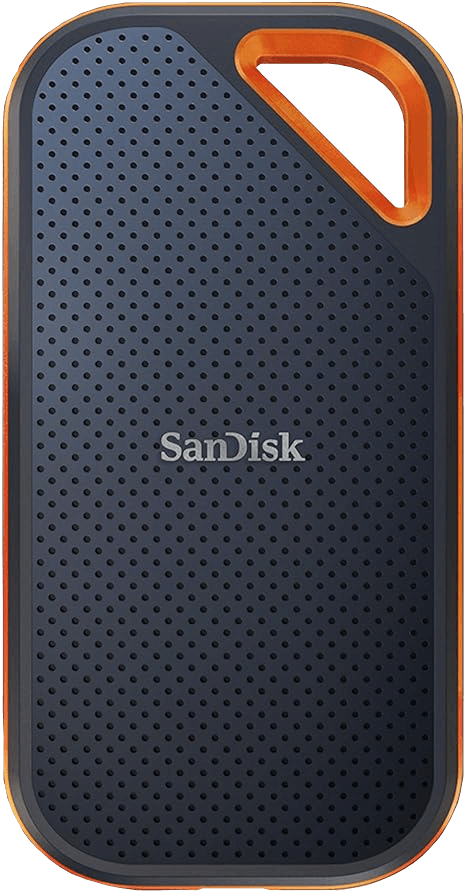

Dimensions: 4.36″L x 2.28″W x 0.41″H
Drop resistance distance: 9.84 ft
Water and dust resistance certification: IP65


Dimensions: 3.3″L x 2.2″W x 0.3″H
Drop resistance distance: 6 ft
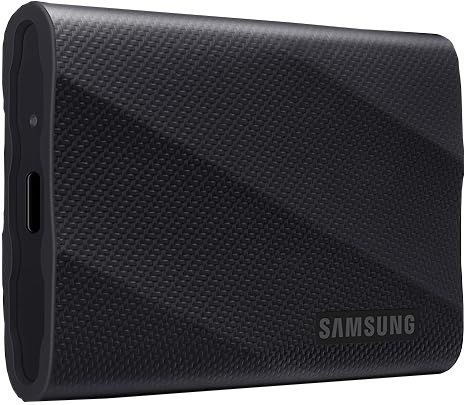

Dimensions: 3.5″L x 2.4″W x 0.6″H
Drop resistance distance: 9.8 ft


Dimensions: 2.6″L x 1.5″W x 0.5″H
Drop resistance distance: 4 ft


Dimensions: 2.5″L x 1.3″W x 0.4″H

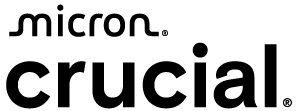
Dimensions: 2.5″L x 2″W x 0.4″H
Drop resistance distance:7.5 ft on a carpeted floor.

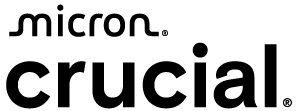
Dimensions: 2.5″L x 2″W x 0.4″H
Drop resistance distance: 7.5 ft
Water and dust resistance certification: IP55


Dimensions: 2.55″L x 1.38″W x 0.48″H
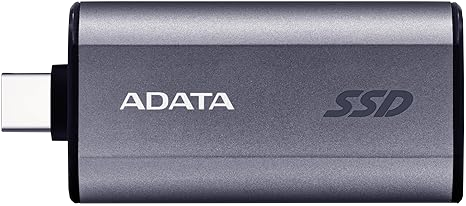

Dimensions: 2.09″L x 1.08″W x 0.47″H
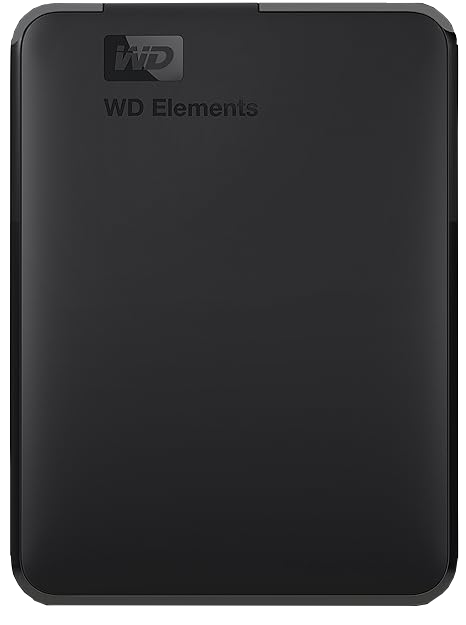

Dimensions: 4.35″L x 3.23″W x 0.82″H


Dimensions: 6.53″L x 5.31″W x 1.89″H
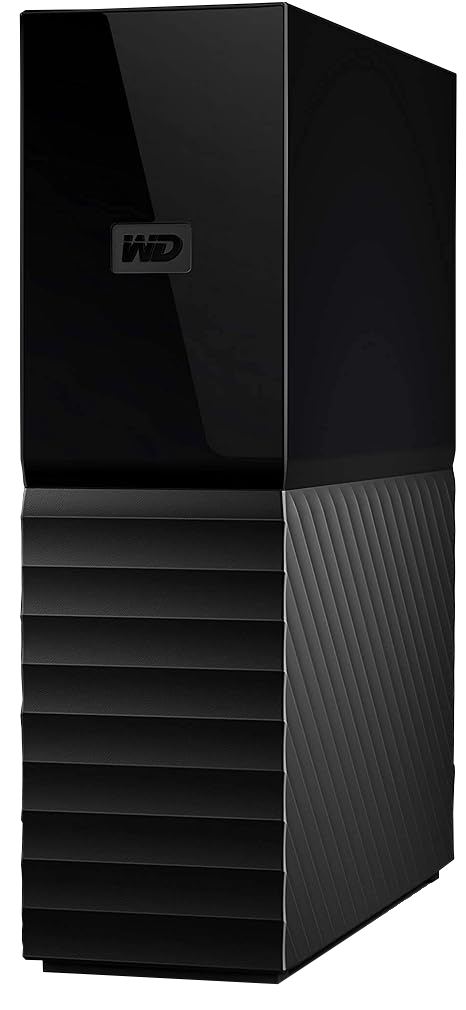

Dimensions: 5.47″L x 1.93″W x 6.69″H


Dimensions: 6.3″L x 3.94″W x 7.09″H
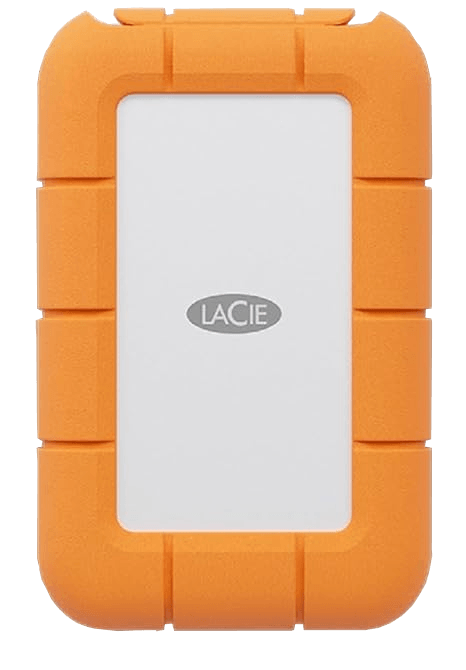

Dimensions: 4.1″L x 2.6″W x 0.7″H
Drop resistance distance: 9.84 ft
Water and dust resistance certification: IP54


Dimensions: 3.85″L x 2.56″W x 0.67″H
Drop resistance distance: 9.84 ft
Water and dust resistance certification: IP67


Dimensions: 3.9″L x 2.6″W x 0.7″H
Drop resistance distance: 9.84 ft
Water and dust resistance certification: IP67


Dimensions: 3.15″L x 1.97″W x 0.39″H


Dimensions: 3.07″L x 0.81″W x 0.34″H


Dimensions: 2.32″L x 3.46″W x 0.51″H
Drop resistance distance: 9.84 ft
Water and dust resistance certification: IP65
You may notice that the model of almost every compared item includes a single or few “*” characters, that’s not part of the model name, it is instead the variable part of the model changed by us depending on the capacity of the item to avoid listing the same item multiple times just because of the different capacity. As an ex. for Samsung T9, the model we gave it is “MU-PC*T0T/AM”, you can change the “*” part with the capacity from the available capacities to get the actual Samsung T9 model you wanted, change it “1” (For 1TB) to become “MU-PC1T0T/AM”.